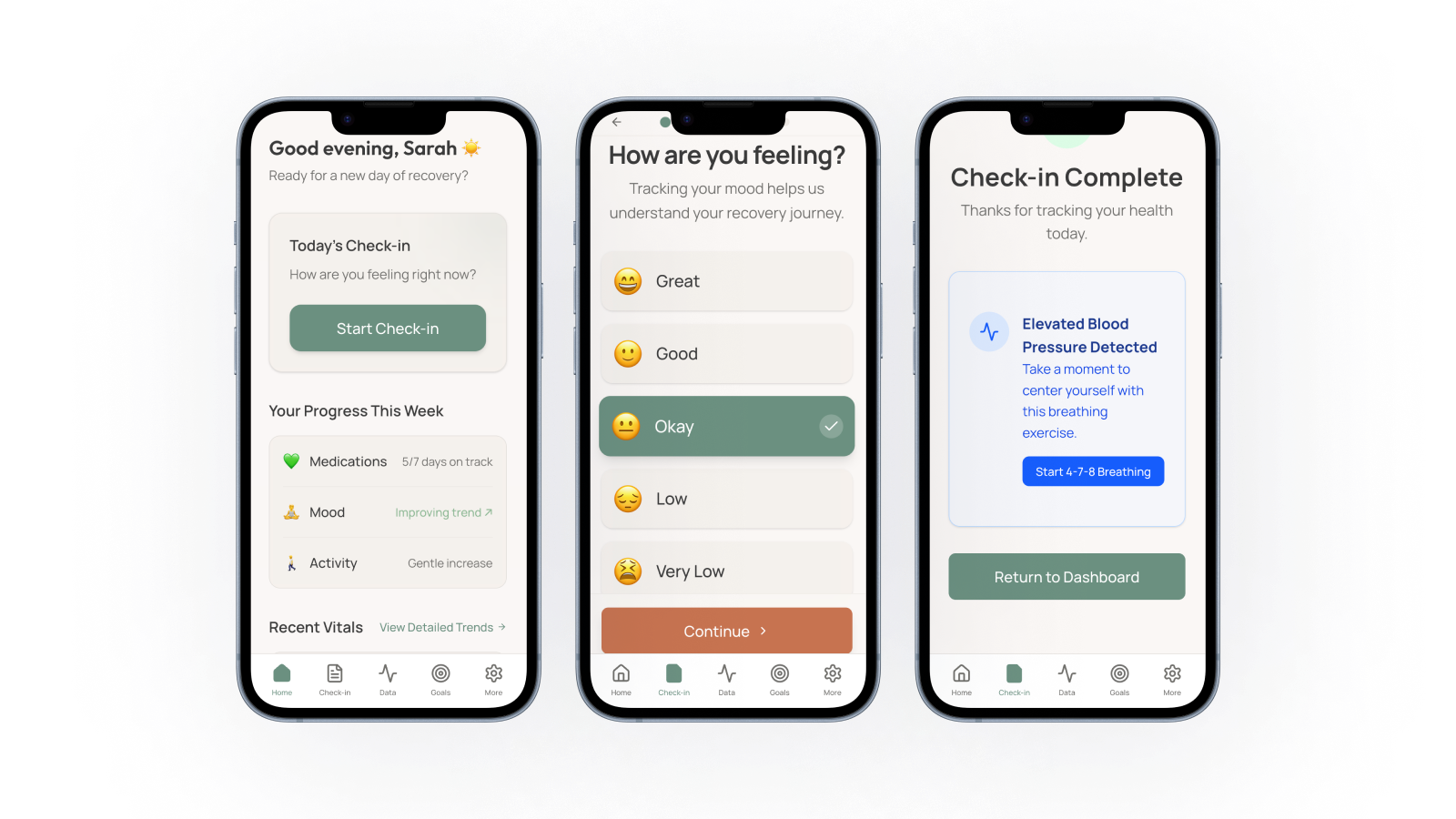Redesigning a regional health system website as digital gateway to patient care
We partnered with our client to design a digital front door that simplifies patient access and reduces the barriers to proper care. We also consulted on building a data-informed CX practice across the entire hospital system.